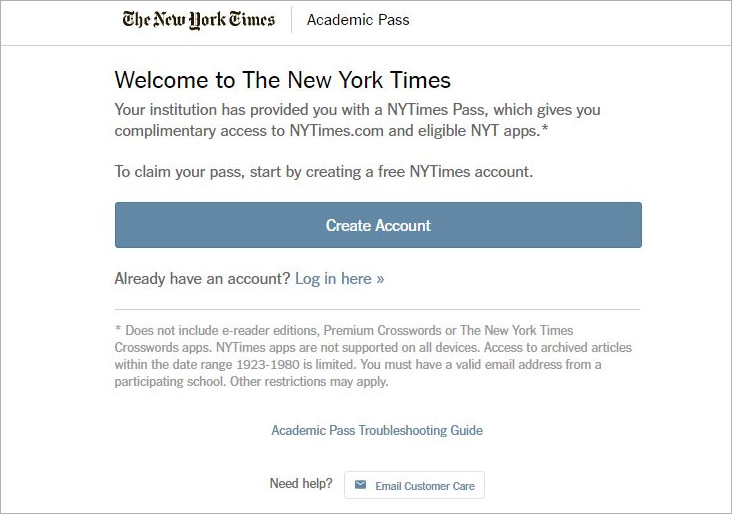Access The New York Times
Access to the New York Times is as easy as 1, 2, 3!
1. Go to www.nytimes.com/passes.
2. Login or Register
Use your Capital University email address.
Returning Users
Select Log In if you had a NYT Capital account in the past, even if you forgot your password.
First time Users
Select Register. This includes first-year students and new faculty.
3. Check Your Email
Check your email to validate your account and confirm your email address.
Once you claim your NYTimes Academic Pass, you are good to go!
Still Unsure?
Check out the video below.