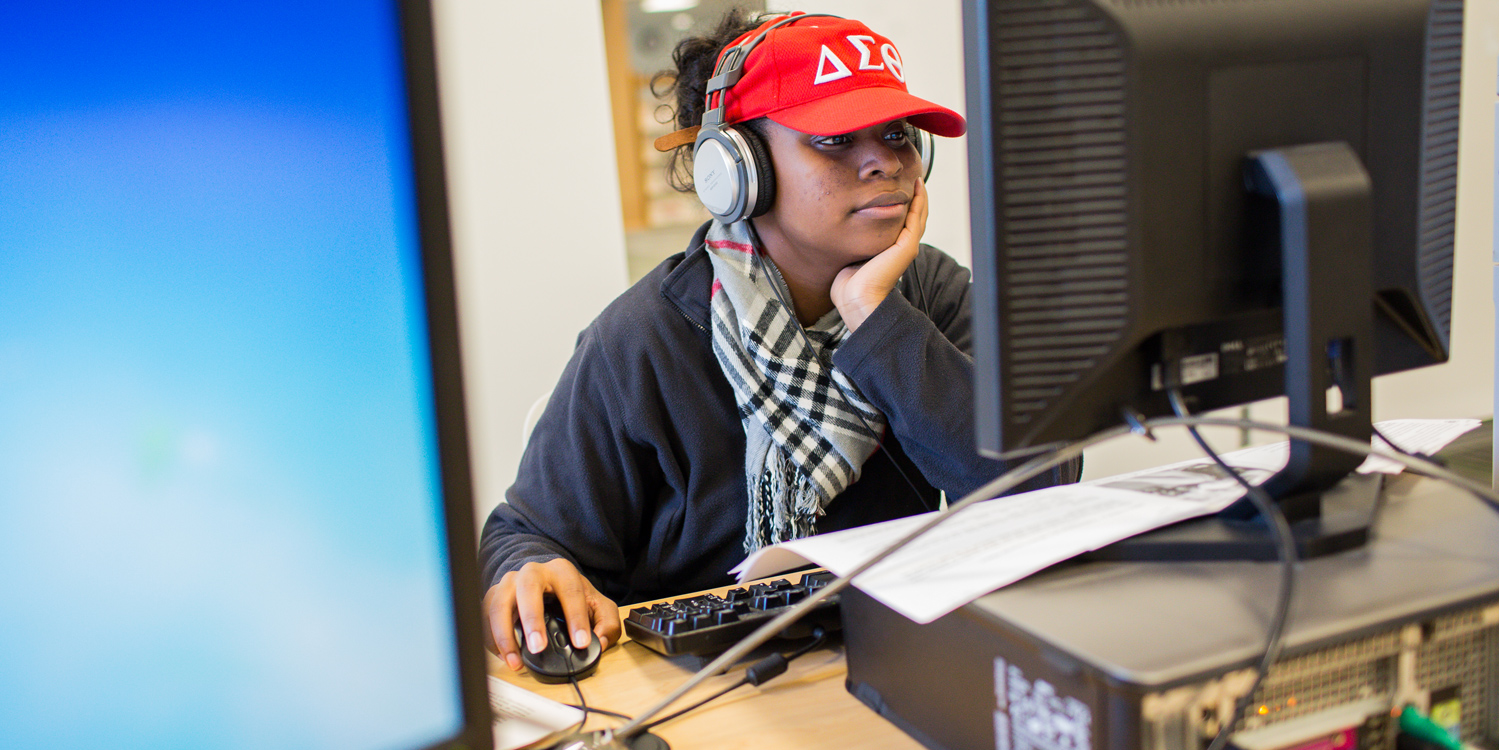Information Technology
Quicklinks
Help Desk Hours
Monday-Friday: 9 am - 4 pm
Saturday: Closed
Sunday: Closed
Need technical support? We're here to help!
Walk-ups are welcome during normal business hours on the first floor of Blackmore Library. Can't make it to campus? We've got you covered.
Email: helpdesk@capital.edu
Phone: 614-236-6508
IT Maintenance Hours
During these hours, some IT services may be offline due to maintenance, upgrades, and updates.
Sunday: 7 am - Noon
Tuesday: 8 pm - Midnight
Thursday: 8 pm - Midnight
Computer Labs
The Office of IT supports multiple labs across campus. If you don't own a computer or you just don't want to carry your own around campus, we've got you covered.
| Location | Hours |
|---|---|
| Blackmore Library First and second floors |
First floor: Available 24/7 Second floor: Available during Library hours |
|
College Avenue Hall |
Available 24/7 for Residents Only |
|
Cotterman Hall |
Available 24/7 for Residents Only |
|
Digital Lab |
This is a Public and Teaching Lab |
|
Saylor-Ackermann Hall |
Available 24/7 for Residents Only |
|
Schaaf Hall |
Available 24/7 for Residents Only |